
Russell's Knitter's Alphabet
 |
WinRKA
Russell's Knitter's Alphabet |
I, Howard Kaplan, songwriter and occasional performer, generally use this web site to distribute copies of my songs. This time, however, I'm using it to distribute some software that I wrote.
I knew Janet Russell since we were undergraduates together in the 1960s. She designed a special font, optimized for incorporating text into knitted garments. This font recognizes two special features of two-color knitting as a medium for text presentation: a low resolution of pixels (stitches) per character, and a limitation in how far the hidden color should be carried behind the visible one.
Over the years, I have developed several versions of software to incorporate this font into tools for laying out text, previewing it as stitches, providing accurate stitch counts, and printing the result as a practical pattern. The current Windows version was revised in 2005. This program should run under any 32-bit or 64-bit version of Windows: 95, 98, ME, 2000, XP, Vista, 7, or 8.
This program is freeware: Janet and I were happy to share it with the many knitters and few software designers who would appreciate its virtues.
Janet died in the autumn of 2012, and I don't plan to update this program or to adapt it for other operating systems.
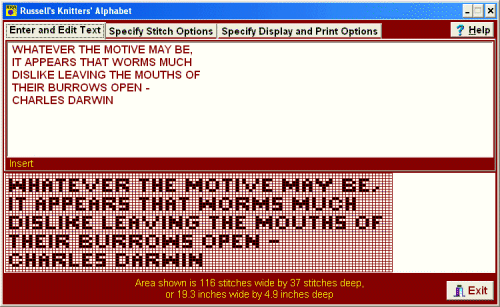 |
This image shows the main text entry area and the stitch-by-stitch display of the result. Text is typed into the top area. As each character is entered, the resulting stitch images and the text area's width and height are updated in the bottom area. Two other tabs allow adjustment of the stitch options (spacing between words, choice of two different versions of the font, etc.) and the display and print options (color size of the displayed stitches, stitch numbering, etc.). Complete instructions are available through use of the "Help" button. |
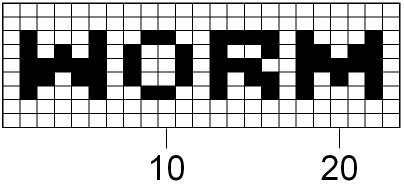 |
This image shows how the pattern is printed. Stitches are printed in black-and-white or in color, depending on your preferences and your printer. You can also control the size of the printed stitches. Every 10th stitch is numbered, and you can set the starting number to match stitch numbers of a larger pattern of which the text will form one part. |
This image show's the WinRKA program icon. To download WinRKA.exe, click the icon or click here. You can save the file directly to your desktop, or you can save it to the folder of your choice and create a shortcut to it on your desktop or in your start menu. Once you have done that, it is ready to run -- no further installation is required. The program will not create any .ini files or registry entries. Just start the program, click the "Help" button, and read the brief instructions. You can move and resize the help window, so that you can see what it says while you work with the program. To remove it from your system, simply delete the .exe file and any shortcut you may have created. |
To contact Howard Kaplan concerning the software, please send E-mail to howard@thrinberry-frog.com.